Ripping CDs on Linux Mint in 2025
Intro and video
I ripped ~7GB of music (about 20 CDs) between today and yesterday on Linux Mint. Here's how I did it.
If you don't feel like reading, I also recorded a video walking through the process. Be warned, it's not good, and I ramble 80% of the time. But that's fine. When I was a kid I loved watching random people's tech demos on YouTube.
One of my favorites right now is Andrea Borman, a nice British lady who plays around with Linux. It's like ASMR for me, haha. I don't think my videos are all that relaxing though. Maybe one day I'll try toning it down.
The disk drive
I bought a cheap external disk drive from Walmart, the LG Ultra Slim Portable DVD Writer, for $30.
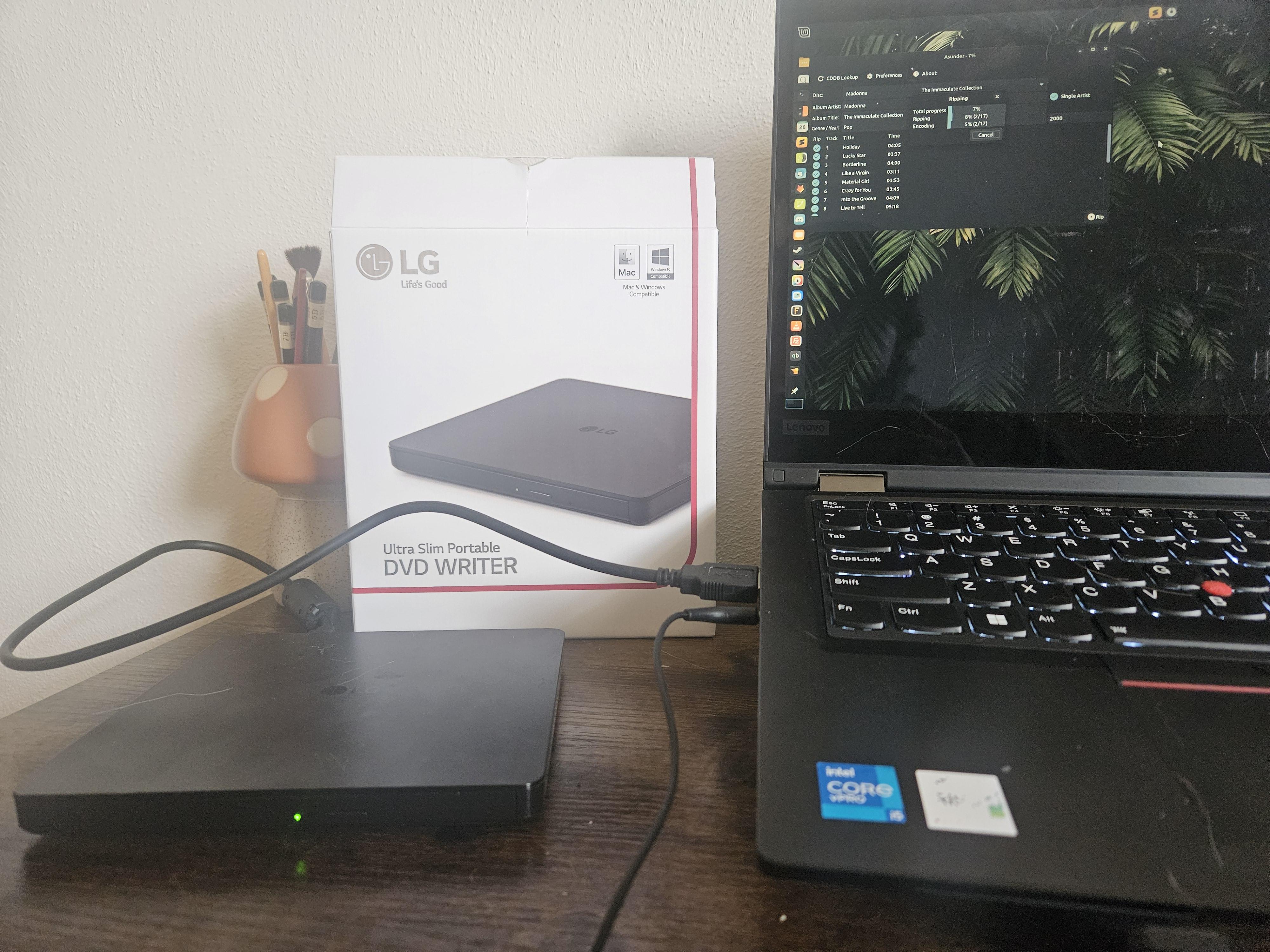
It connects to my laptop through a mini-USB cord. The cord is similar to the micro-USB cable for my digicam, the Sony Pixpro FZ45.
I wasn't sure what the bulky, cylindric dongles were, though I reckoned they served some purpose to facilitate better media transfer. After a quick Google search, I learned that these cables use a ferrite bead to protect against EMI, thus protecting data during transfer. Considering they're used for audio files and image files, I'm glad to have the extra precaution.

The disk drive works fine. It's loud, but that's a given considering the small form factor. I've ripped about 20 CDs, and I've only had issues twice.
- It didn't register my Nirvana MTV Unplugged CD at all; the green light blinked and then spit it back out.
- The CD rip hung twice on two different CDs—Air Supply's Greatest Hits, and So Much (For) Stardust by Fall Out Boy. I simply popped the CDs out, put them back in, and only selected the tracks that had failed to rip.
Everything else has worked great. Rip times average between 5-10 minutes depending on the CD.
The rip software
The first time I loaded a CD, I booted into Rhythmbox. I'm not really a fan of the UI, so I went online and looked for other CD rip apps.
I found Asunder from this listicle, attracted to its minimalist UI. It works great.
Here it is in action:
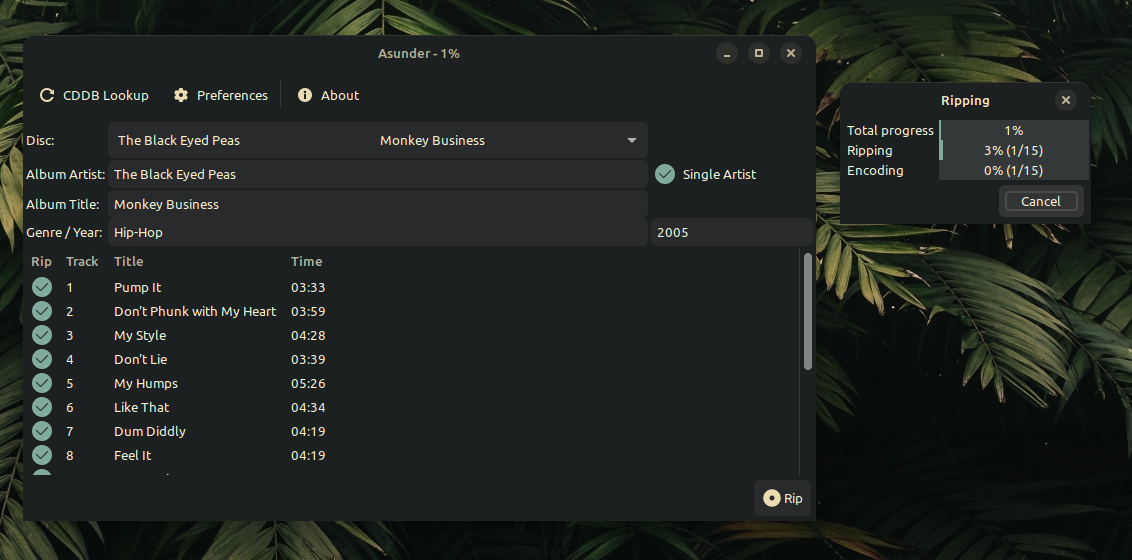
It pulls metadata from the internet and applies it to each track. As far as I can tell, it does everything but album art.
I haven't had any issues so far. I customized the directory/file paths and set the format to .FLAC.
Here are all my settings:
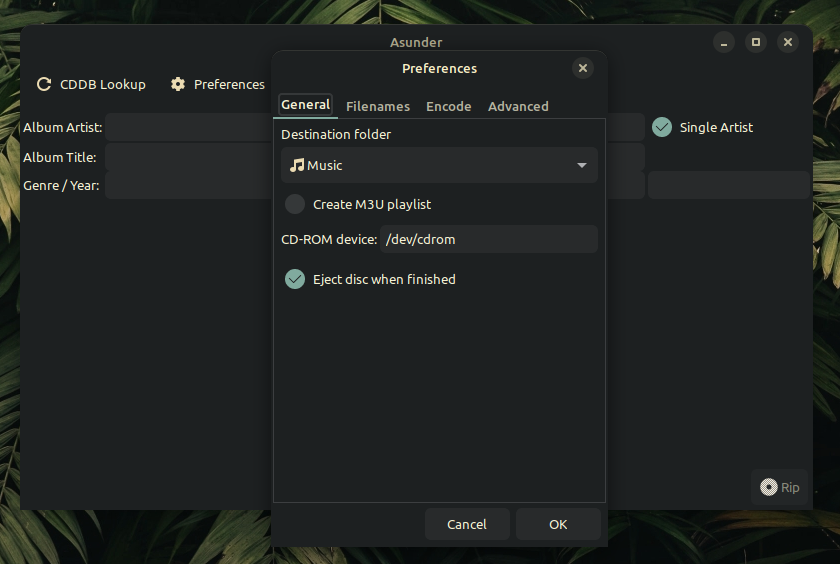
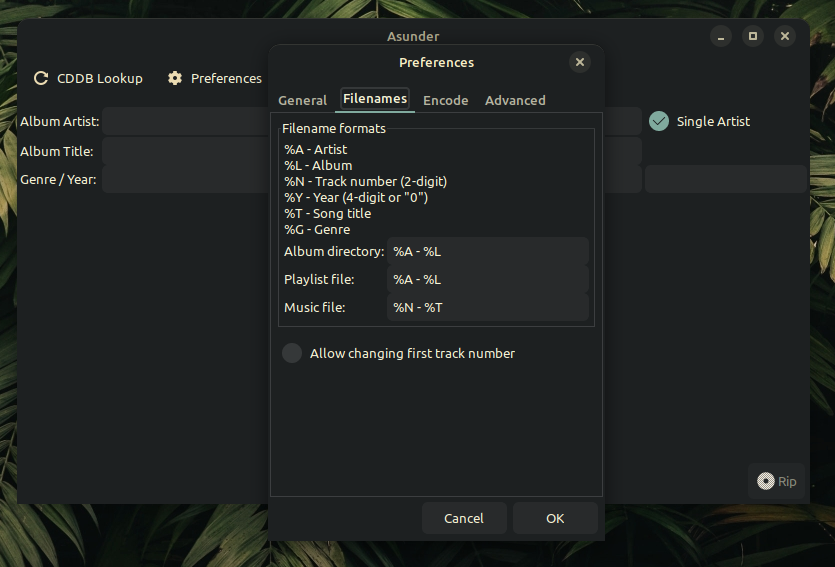
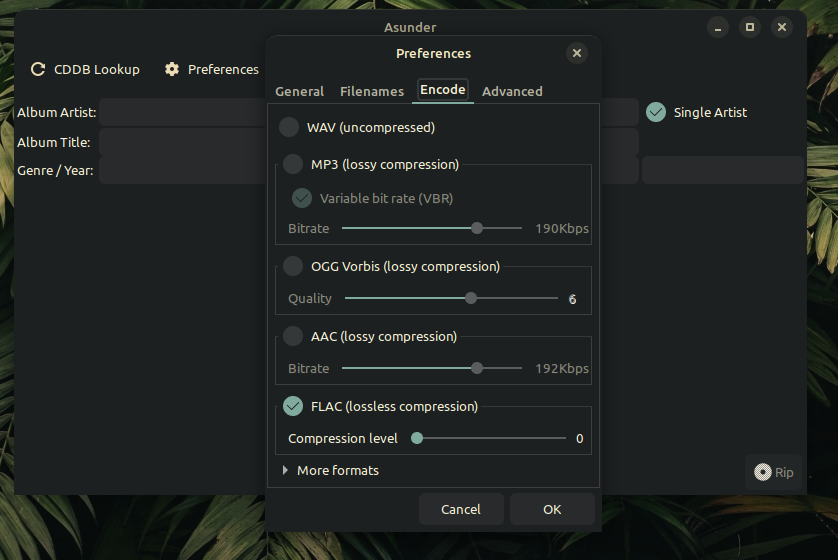
Editing metadata
As I mentioned above, Asunder doesn't get all of the metadata. You can edit the album, artist, tracklist, genre, and year before ripping. The one thing you can't do is add album art.
I use Picard to edit metadata. Before I ripped CDs, I got music through...alternative means; Picard came in handy, because I had to do everything manually. It searches metadata from the MusicBrainz database and automatically inputs it into the tracks.
Since Asunder already took care of the metadata, all I need Picard for now is the album art. Since I prefer high-quality images, I download them online and upload them manually within Picard.
Here it is in action:

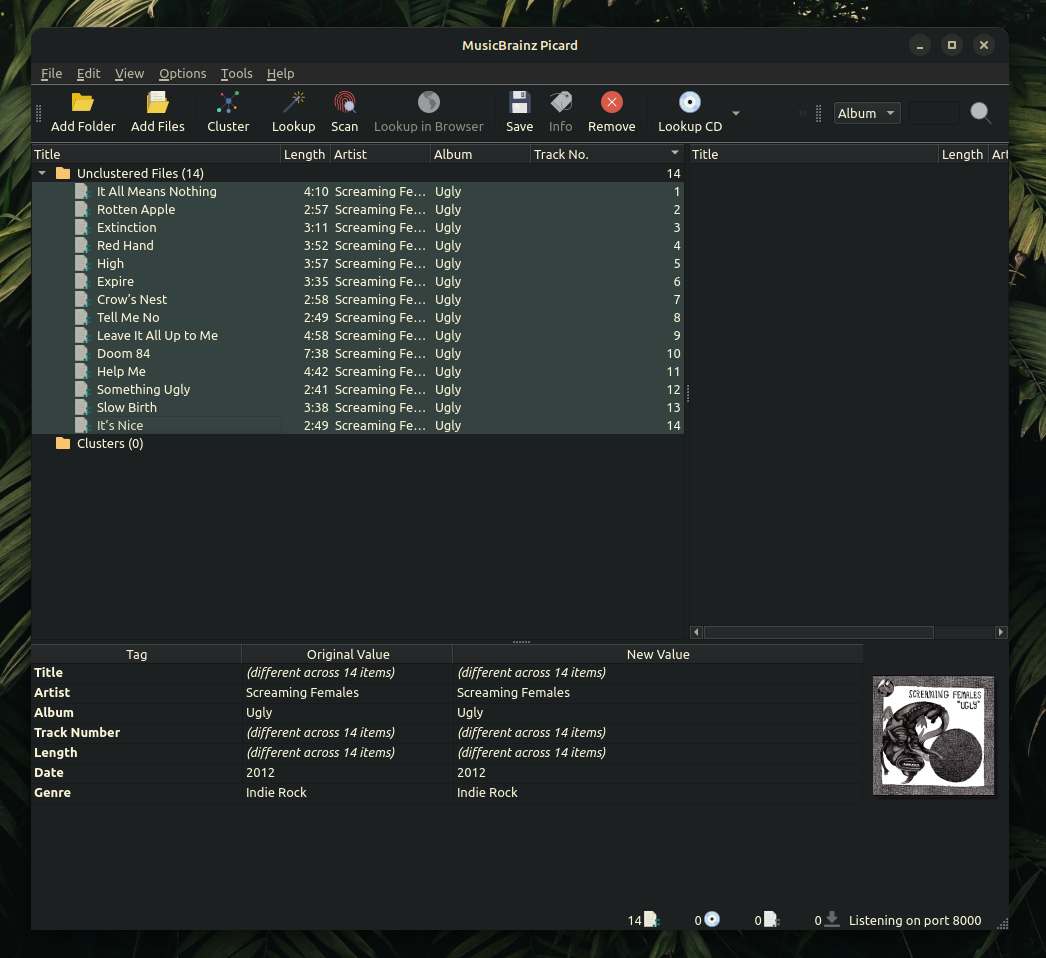
Music player
My music player of choice is musikcube, with a dark Gruvbox material theme. I briefly mentioned it in an old post about TUI apps.
Here are some screenshots:
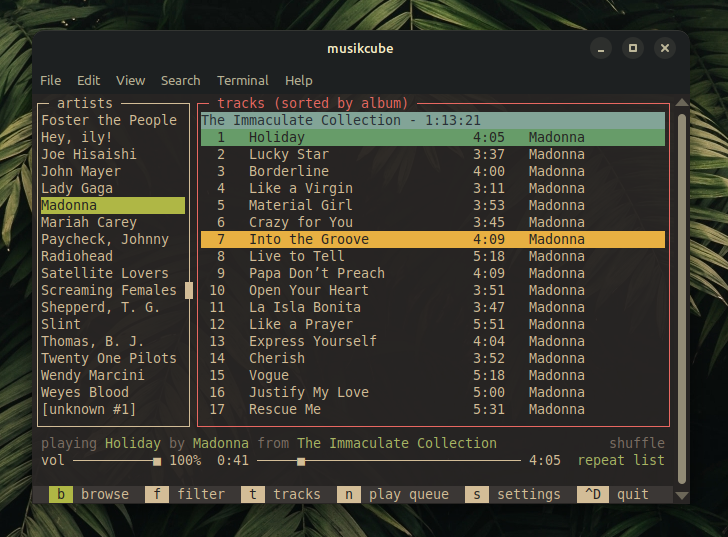

CD supremacy
I really love CDs. They're the best physical media in my opinion. You get physical discs you can play in a wide variety of interfaces (right now I switch between my car and personal CD player), with the added bonus of lossless digital files.

I'm moving to the UK later this year. I can't take all of my CDs with me. Being able to digitize and archive my collection is a huge relief.
20 CDs down, about...80-100 to go, haha.
I'm glad to have found a system that works for me.
Take care. <3
✘ Posted on — 03/15/25
✘ Last modified — 6 months, 3 weeks ago
✘ Link — https://blog.xavierhm.com/ripping-cds-on-linux-mint-in-2025

